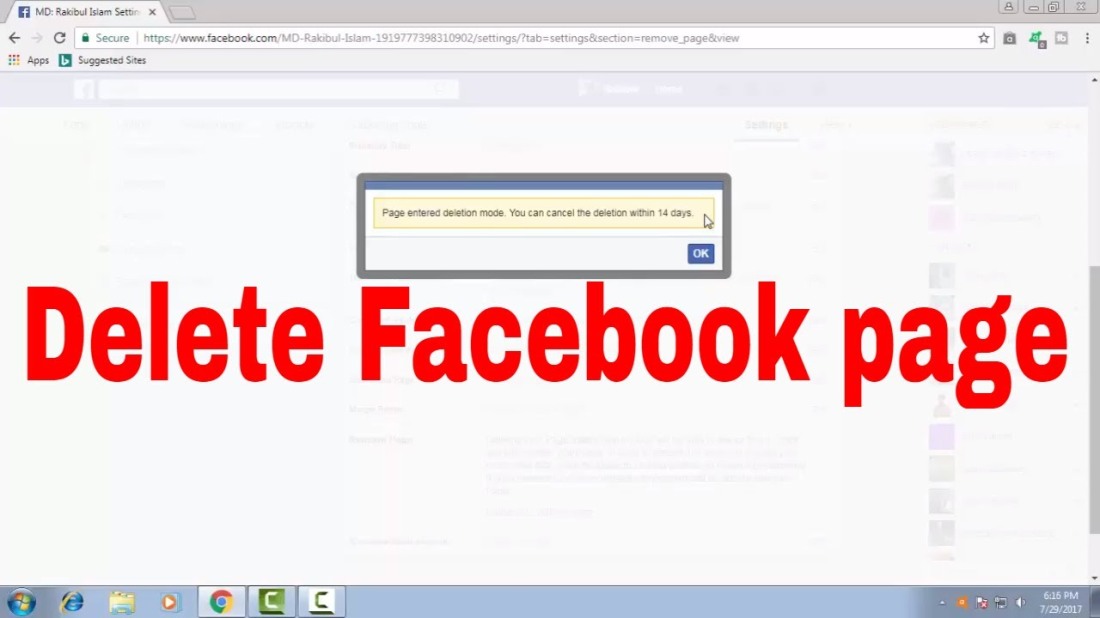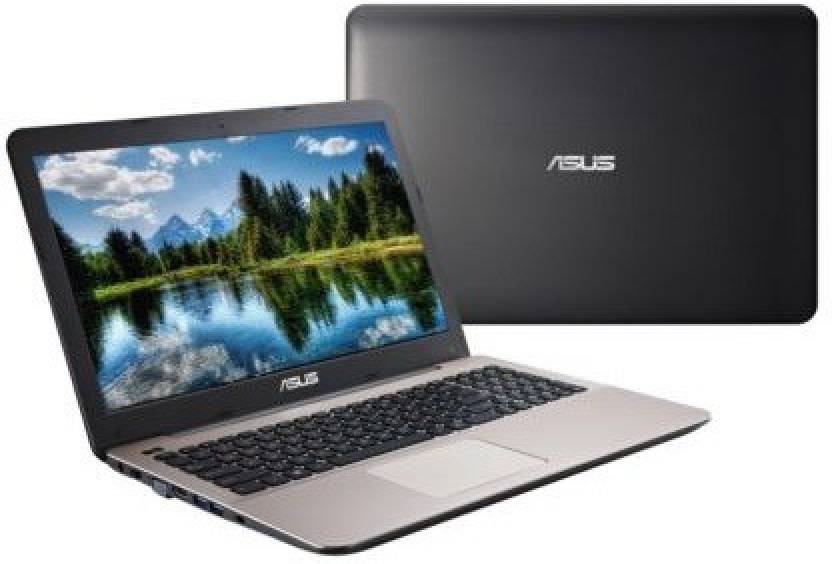Hello friends, welcome back to Tech Jaipur. Today we are going to show how to delete facebook page. Its look simple but sometimes it become a trouble. So that there is the reason that we decided to write a post for a facebook page.
How To Delete Facebook Page
Here are few steps you can follow-
- Open Facebook account
- Open facebook page( You want to delete)
- Go to Page setting
- Click on General Setting
- Tap to Delete (Your Page Name)
- Tap to Delete Page
1. Open Facebook account- First off all Open Facebook. You can go directly to Facebook or search in Google.
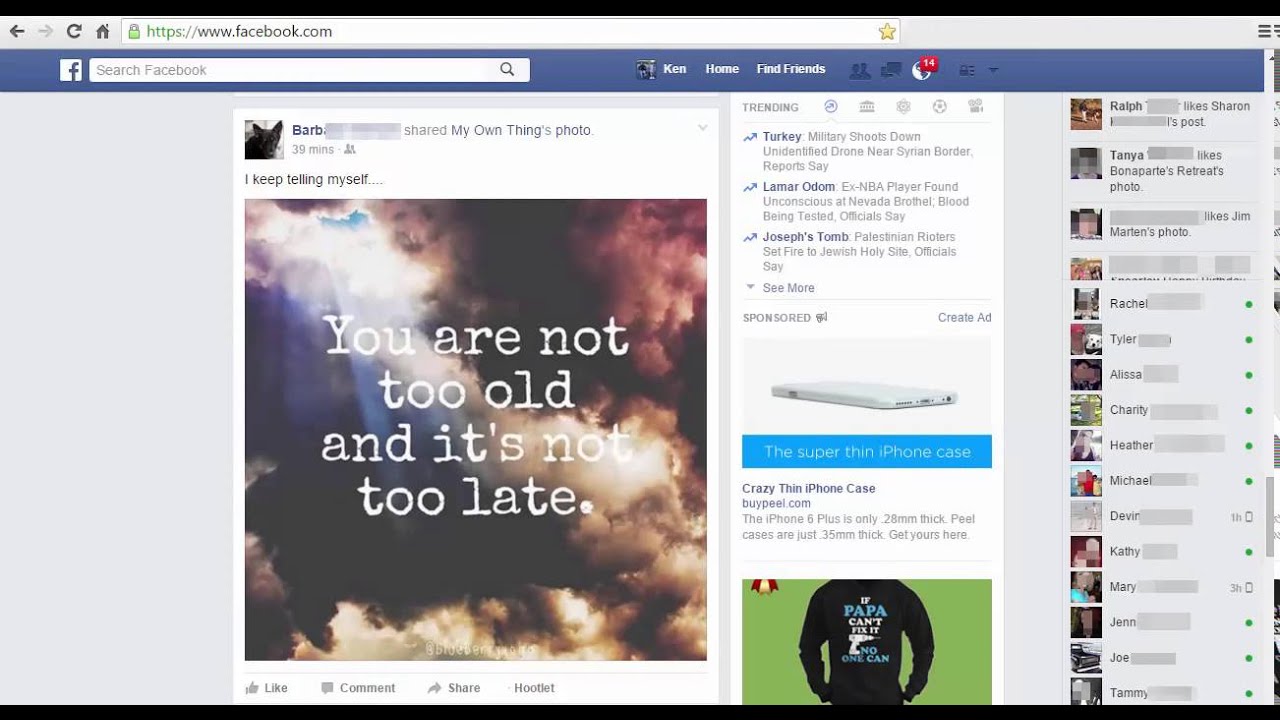
2. Open Facebook Page- Now open your page that you want to delete.
Also Read-
How To Change Facebook Page Name
Facebook से पैसे केसे कमाए (How to Make money on Facebook)

3. Go to Page setting- Now go to facebook page setting.

4. Click on General Setting– Now click general setting. By default, you are in already general setting.
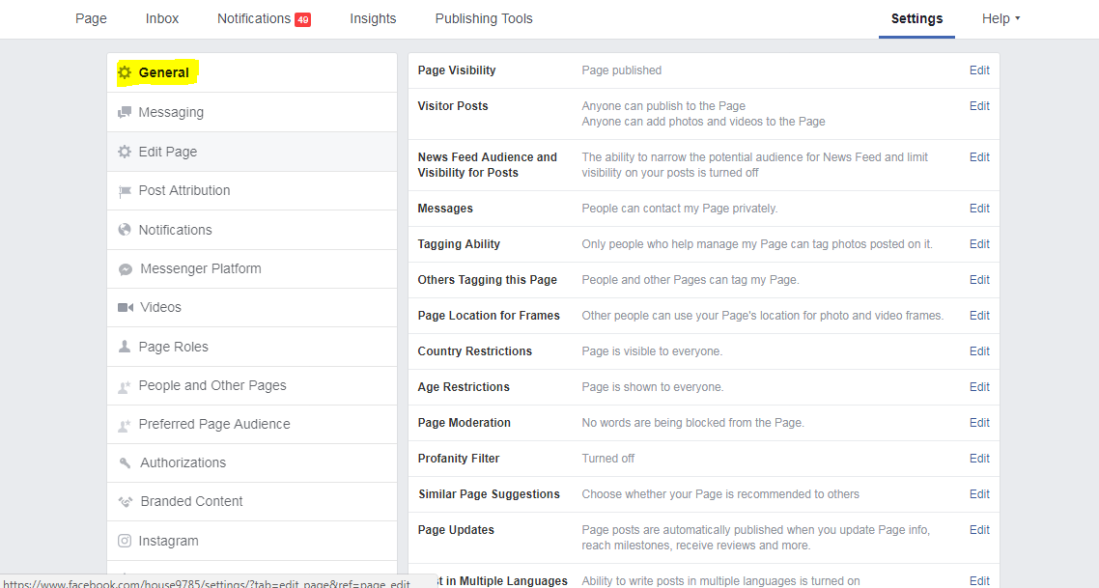
5. Tap to Delete- Now Below in General setting, you see removed a page if you edit then you see delete page conform and delete your page.
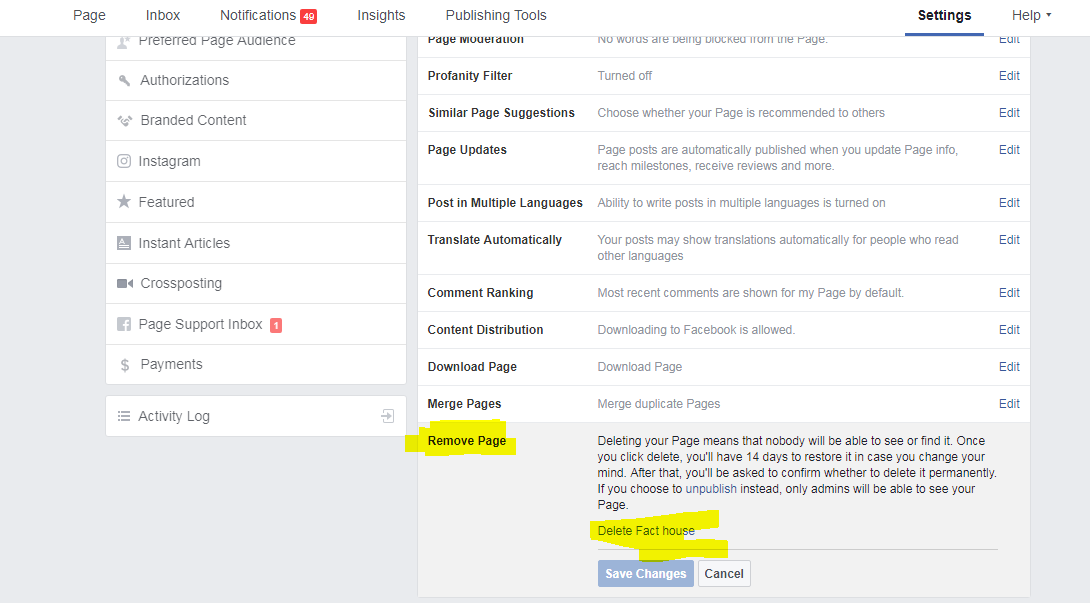
Note-Deleting your Page means that nobody will be able to see or find it. Once you click delete, you’ll have 14 days to restore it in case you change your mind. After that, you’ll be asked to confirm whether to delete it permanently. If you choose to unpublish instead, only admins will be able to see your Page.